When a user is assigned to a Calendar Booking, Sonido Software will display notifications to make the user aware of the booking.
SYSTEM NOTIFICATION
Immediately after the Calendar Booking has been created and assigned to the user, they will receive a system notification that indicates that they have been assigned to the booking, along with the booking details. This notification is primarily to make them aware of the Calendar Booking assignment.
EMAIL NOTIFICATION SETTING
Assigned users for a Calendar Booking may also receive an email notification for convenience, but this form of notification must first be turned on within the user settings.
To turn on Booking Email Notifications for your user account, select your username in the top-right corner of the site header and select the "My Profile" option from the list. Then, select the "Options" tab.
Find the "Booking Assignment Email Notification" setting, and change the toggle to "On", then press the Save button. This setting may be turned off at any time should you no longer want to receive notifications to your email address.
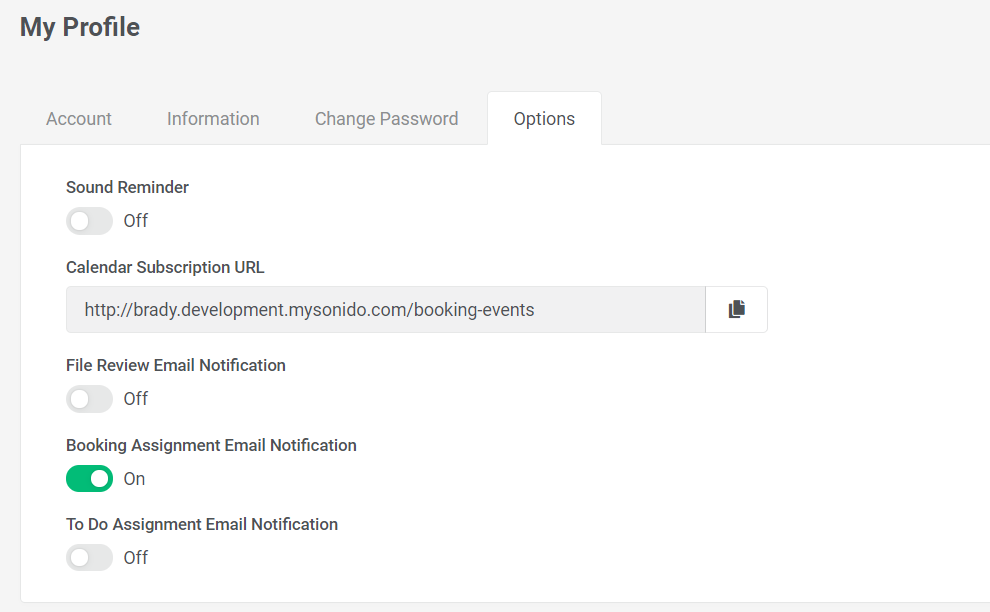
EMAIL NOTIFICATION
Once the Event Booking Assignment Email Notification setting is turned on, you will begin receiving Calendar Booking assignment notifications via email for any Bookings that are created and assigned to your user.
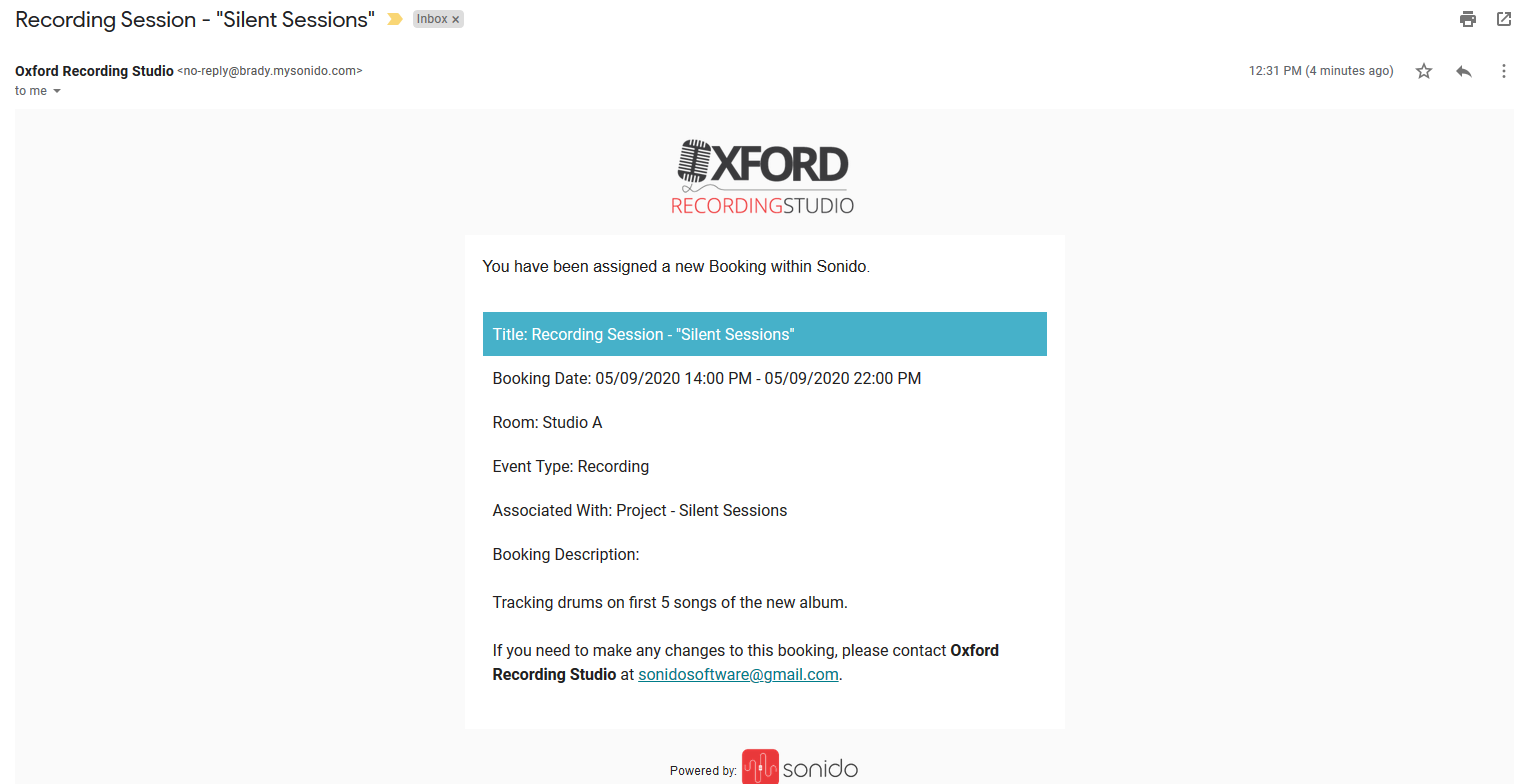
Comments
0 comments
Article is closed for comments.