The Project Files module provides a convenient way to move away from third party apps and consolidate all your file hosting on projects within your project records for convenience.
Within a Sonido project, you have the ability to upload files related to the project. You even have the ability to create folder structures to keep your project files organized. While the most obvious use of Project Files would be to upload your mixes and final files for delivering to your client, you can also upload PDF files (i.e. contract documents, other), image files, and much more.
The current maximum file upload size is 1GB. If you need to upload more than 1GB, you will need to break out the upload into smaller sizes and upload separately.
CREATING A FOLDER
To create a folder in the Project Files, select the "+ Add Folder" button. You may then give the folder a name and save the folder.
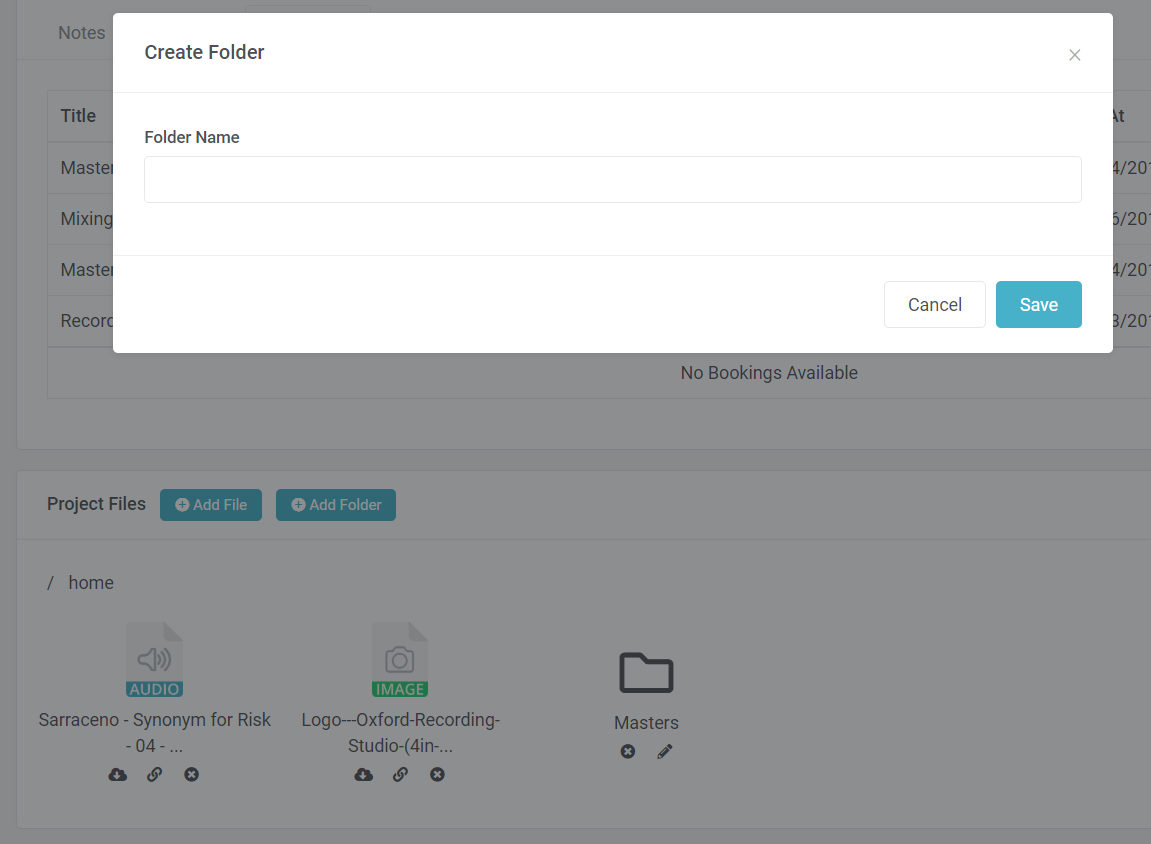
If you need to create additional folders within a folder, be sure to open the folder in the Project Files before creating the new subfolder.
UPLOADING FILES
The file upload process is as simple and intuitive as you may expect. Simply select the "+ Add File" button and browse your computer or device for the files you wish to upload.
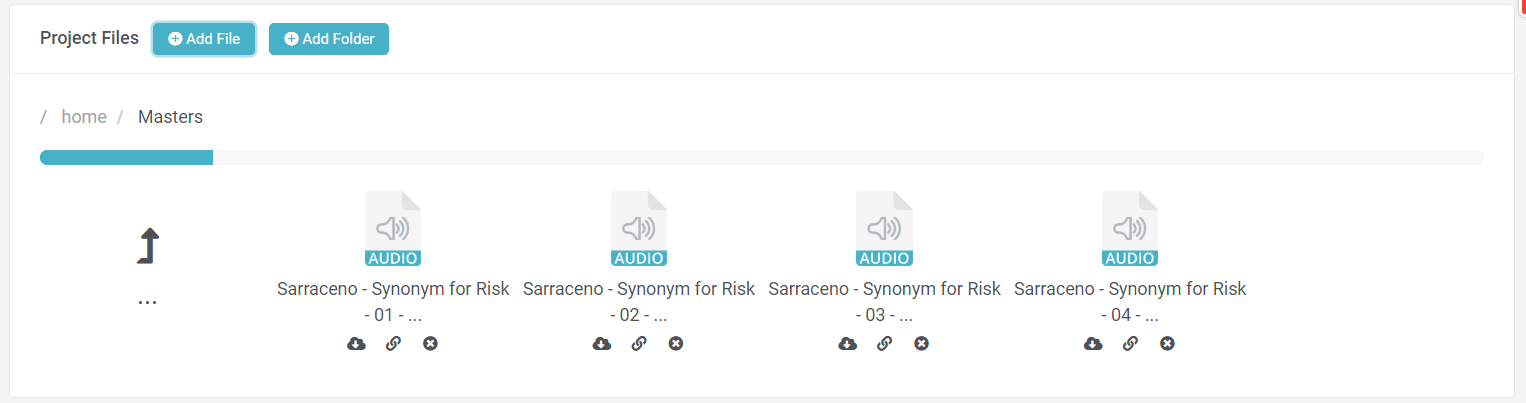
For convenience, Sonido also includes drag-and-drop functionality within the Project Files, allowing to to easily add files from your local computer or device by dragging one or more selected files right into the upload area.
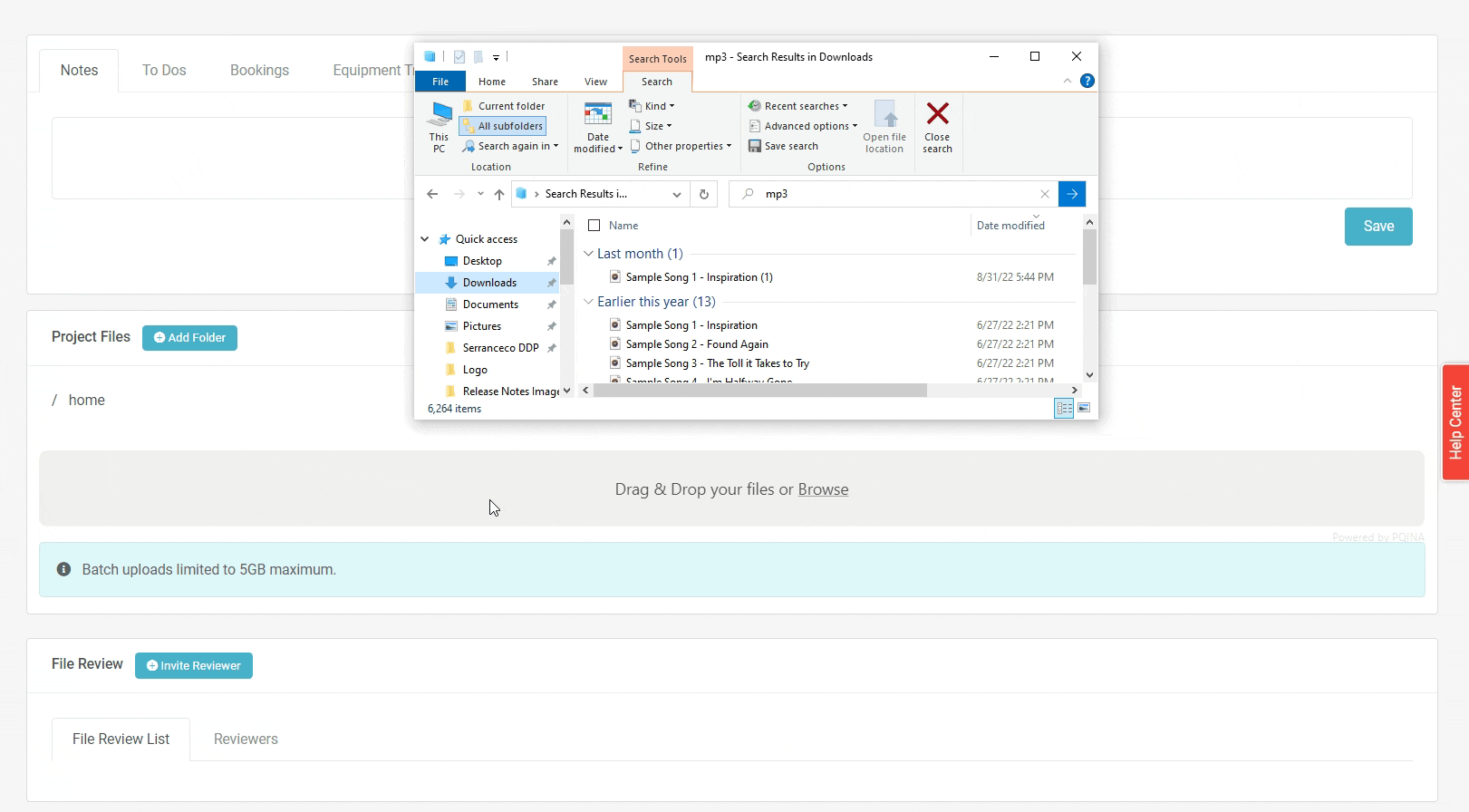
FILE MANAGEMENT
Each file in the Project Files module has options for managing independent files. Below a file you will see three icons.
 DOWNLOAD FILE - You can easily download the stored files to your local computer or device.
DOWNLOAD FILE - You can easily download the stored files to your local computer or device.
 COPY LINK - You can copy a link to share the file with others outside Sonido while protecting the integrity of the file; the file may be access online through the browser, but the download of the file through the shared link is blocked. If you are looking to share multiple files through a more secure file delivery process, we recommend using the Sonido File Delivery module.
COPY LINK - You can copy a link to share the file with others outside Sonido while protecting the integrity of the file; the file may be access online through the browser, but the download of the file through the shared link is blocked. If you are looking to share multiple files through a more secure file delivery process, we recommend using the Sonido File Delivery module.
 DELETE FILE - You can delete the stored file from the saved location in Project Files
DELETE FILE - You can delete the stored file from the saved location in Project Files
Sonido accounts are provided with a very generous amount of storage space, but please be aware of your storage practices to ensure that you don't reach your storage limits too quickly. Additional a la carte storage packages may be available for accounts that require additional storage.
Comments
0 comments
Article is closed for comments.